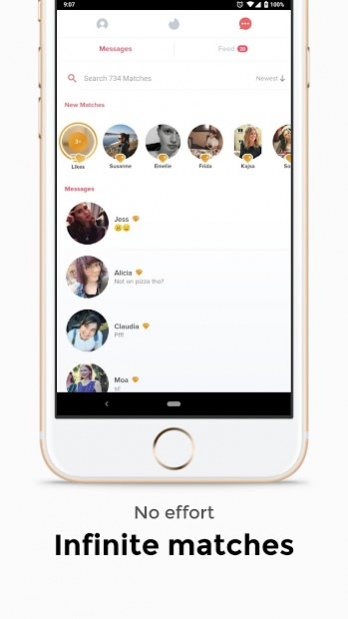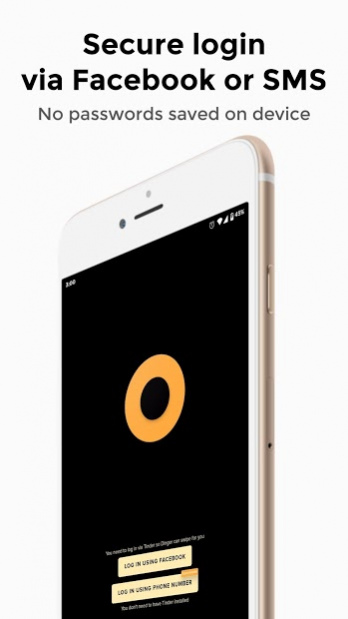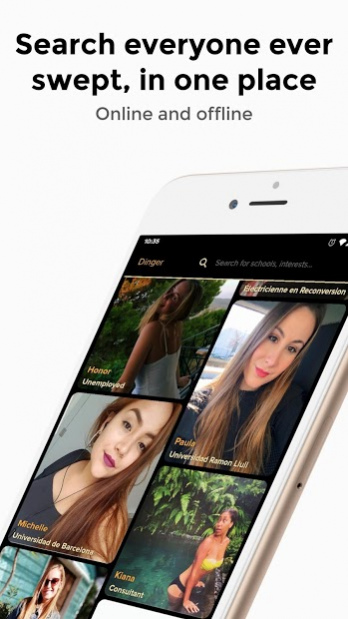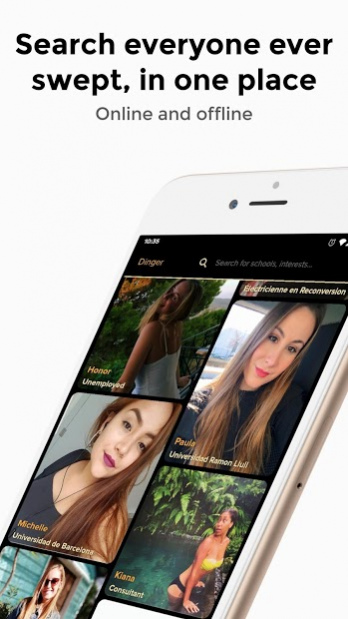Dinger - Fast match! Autoswipe for Tinder 1285
Free Version
Publisher Description
Have you ever experienced the pain of spending hours and hours hurting your finger, swiping away photos of people most of whom you know you'll never match into, just to only get a single match who doesn't even write back?
Welcome to Dinger, the new way to match in Tinder.
* Become a top pick, automatically. No Tinder pro/gold required!
* Eco-friendly: Consumes close to no battery!
* 'Seen' tab: See *everyone* who's been swept, even if you have not matched!
* Swipe everyone and pick after your match, or use filters to get only the best matches!
* Anti bot-detection swiping algorithm: Prevents you from hitting swipe limits and being banned by Tinder.
* Smart scheduling: Tinder throttles the profiles it offers you, even if you're on Tinder Gold. But Dinger knows when it can swipe more, regardless of your Tinder subscription (or lack thereof!), or any other conditions. With Dinger, swiping is always optimal!
* Easy on your data: You want to swipe while on data? Cool. You prefer swiping to happen only on wi-fi? That's cool too!
* On-the-go: See everybody, whether you match or not, whether you are online or offline!
* Respects your privacy: No personal data collection, at all.
Privacy policy: http://stoyicker.github.io/dinger-public/privacy_policy.html
About Dinger - Fast match! Autoswipe for Tinder
Dinger - Fast match! Autoswipe for Tinder is a free app for Android published in the Personal Interest list of apps, part of Home & Hobby.
The company that develops Dinger - Fast match! Autoswipe for Tinder is Jorge Diaz-Benito Soriano. The latest version released by its developer is 1285.
To install Dinger - Fast match! Autoswipe for Tinder on your Android device, just click the green Continue To App button above to start the installation process. The app is listed on our website since 2020-07-26 and was downloaded 28 times. We have already checked if the download link is safe, however for your own protection we recommend that you scan the downloaded app with your antivirus. Your antivirus may detect the Dinger - Fast match! Autoswipe for Tinder as malware as malware if the download link to org.stoyicker.dinger is broken.
How to install Dinger - Fast match! Autoswipe for Tinder on your Android device:
- Click on the Continue To App button on our website. This will redirect you to Google Play.
- Once the Dinger - Fast match! Autoswipe for Tinder is shown in the Google Play listing of your Android device, you can start its download and installation. Tap on the Install button located below the search bar and to the right of the app icon.
- A pop-up window with the permissions required by Dinger - Fast match! Autoswipe for Tinder will be shown. Click on Accept to continue the process.
- Dinger - Fast match! Autoswipe for Tinder will be downloaded onto your device, displaying a progress. Once the download completes, the installation will start and you'll get a notification after the installation is finished.